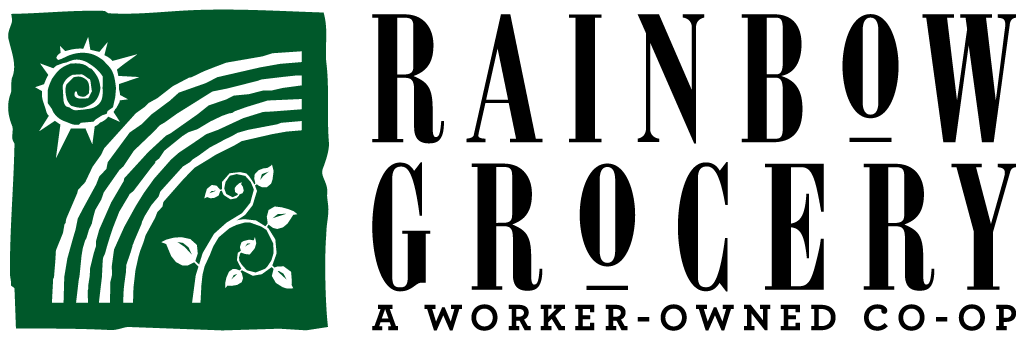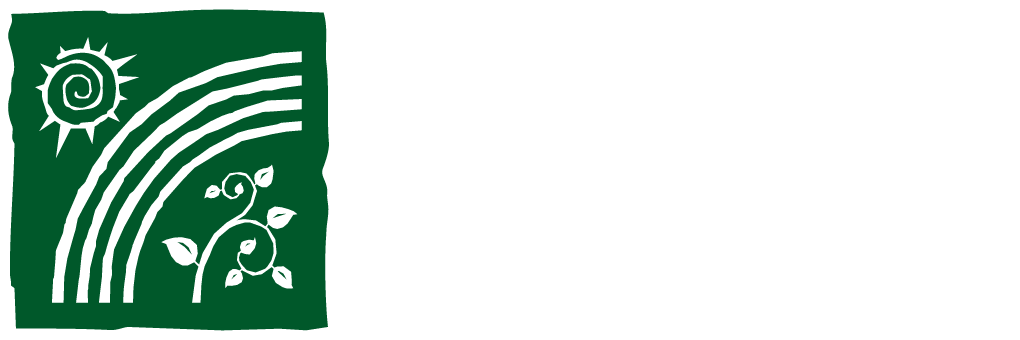Frequently Asked Questions about
Rainbow’s GreenBacks e-Coupon Promotion
GreenBacks is the name of Rainbow Grocery’s latest customer incentive program for our Rewards Community members.
Our system will automatically attach the corresponding e-coupon to your Rewards Community account. If you’ve signed up to receive marketing emails from Rainbow, you will also be sent an email notification.
The Earning Period is a three-month term, occurring four (4) times per year, during which you accrue Co-op Coins. At the end of the Earning Period, your Co-op Coin balance is tallied and, if it has passed specific thresholds, a GreenBacks e-Coupon will be issued on the Awards Date.
The Award Date refers to the date a customer’s Co-op Coins are automatically exchanged, and the corresponding GreenBacks e-Coupon is attached to the customer’s Community account.
You can ask a Cashier to apply your GreenBacks e-Coupon to a future purchase.
Yes. You have sixty (60) days from the Award Date to use any GreenBacks e-Coupon you have on your Rewards Community account.
No, it’s automatically attached to your Rewards Community account, and the e-coupon is non-transferable
You must be a Rewards Community member to be eligible. If you already have an account, you’re automatically participating. If you’d like to sign up for a Rewards Community account, you can do so in-person at our Customer Service kiosk or online here.
| 500 Co-op Coins | $5 off e-coupon |
| 1,000 Co-op Coins | $10 off e-coupon |
| 1,500 Co-op Coins | $15 off e-coupon |
| 2,000 Co-op Coins | $20 off e-coupon |
| 2,500 Co-op Coins | $25 off e-coupon |
| 3,000 Co-op Coins | $30 off e-coupon |

Frequently Asked Questions about
Rainbow's Rewards Community
You can sign up in the store by going to our Customer Service kiosk or speaking to a Cashier. Once your information has been entered into our system, you account will be immediately available.
You can also sign up online. It will take 3 to 5 days before your account will be active due to our needing to manually enter your information into our register system.
As soon as your account is activated, you’ll be able to use it immediately.
We use your information to keep track of any promotions we have for Rewards Community members. We will never sell your personal information. For more, here is our Privacy Policy.
Due to this process requiring some manual entry, it will take 3 to 5 days before your account will be active. We thank you for your patience while we continue to streamline this process.
If you haven’t been able to use your account after the fifth day, please reach out here and select “Rewards Community” from the Subject menu.
There may have been an error when entering your information. When next in the store, go to our Customer Service kiosk and ask a worker to verify your information. Your account can be searched by phone number, first name, or last name.
If there are still issues, please reach out here and select “Rewards Community” from the Subject menu.

Frequently Asked Questions about
Rainbow’s Co-op Coins
Co-op Coins are essentially Rainbow’s “point system.” They accrue at a rate of one (1) Co-op Coin per dollar spent, before taxes and after discounts. Spend $350, collect 350 Coins!
For a purchase to be eligible for Coins, a customer must have a Rewards Community account before the transaction is completed.
The Co-op Coin promotion ends on December 31st, 2022 at 11:59pm, after which no more Coins will be issued. Any remaining balance of Coins will be available for redemption at a rate of 500 Coins per 15% off e-coupon.
Any unused balance of Co-op Coins will expire on June 30th, 2023.
Yes. We allow customers who receive one of our Every Day Discounts to be eligible for the Rewards Community’s promotions. Just inform the Cashier when making a purchase of your qualifications and they will apply the correct discount, if necessary.
Please note that you will only accrue Co-op Coins equal to your total purchase before taxes and after discounts are applied.
When at a register or the Customer Service kiosk, the worker can search for your account in our system.
There are currently no other promotions to increase the rate or frequency of Co-op Coin accrual.
Co-op Coins are not legal tender and have no cash value.
No. You must have a Rewards Community account to be eligible for the Co-op Coin promotion.
After making a purchase, the register system may take up to five minutes to update your Co-0p Coin balance.
Currently, there is no way to receive Co-op Coins without a purchase.
Unfortunately, due to the volume of transactions, we are unable to add Coins to accounts after a transaction is complete.
Please make sure to sign in before the transaction is complete in order to receive your Co-op Coins. Double check with the cashier to make sure your account has been properly entered.